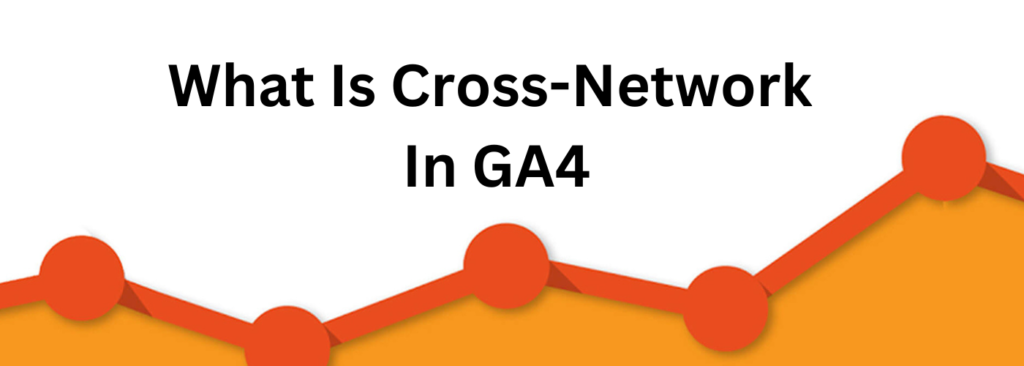Have you ever wondered while exploring your reports about” what is cross-network in ga4?”
Google has recently launched GA4 which is an advanced version of universal Google Analytics. It has several different features as compared to the previous versions.
Google Analytics 4 (GA4) provides advanced and more comprehensive features to measure and track interaction events like user searches, user scrolls, clicks, link follows, and video engagement
As the other new features are introduced, in GA4 Google. Google introduced the new default channel cross-network. In this article, we will clearly understand cross-network default channels in GA4 and how you can inhance your marketing insights.
Table of Contents
ToggleWhat is a default channel in GA4?
Default channel groups are an advanced feature in GA4 that classifies incoming traffic sources into categories by following a set of predefined rules. These Channels include Direct, Paid Search, Organic Search, Referrals, Email, Display, Social, Affiliates, Other Advertising and Other.
Don’t know about these channels? Read the details below.
Direct: Visitors who land on your site by typing the URL in their browser or clicking a bookmark. This might also include some untraceable sources like links from messaging apps or secure searches.
Paid Search: Visitors who come from ads you pay for in search engine results.
Organic Search: Visitors who find your site through unpaid search results on platforms like Google, Bing, or Yahoo.
Referrals: Visitors who click on links to your site from other websites (excluding search engines).
Email: Visitors who arrive from clicking a link in an email, whether it’s a marketing campaign or a personal email.
Display: Visitors who come from banner ads or other visual ads you run on platforms like the Google Display Network.
Social: Visitors who find your site through social media platforms like Facebook, Twitter, or Instagram.
Affiliates: Visitors referred by affiliate partners who promote your site in exchange for a commission.
Other Advertising: Visitors from online ads outside of search and display ads, such as video ads you pay for based on views.
Other: Visitors arriving through any source that doesn’t fit into the above categories.
Now let’s come to our main discussion of cross-network in GA4.
What is a cross-network default channel in GA4?
In Google Analytics 4 (GA4), the cross-network simplifies how you analyze and view data of traffic coming from various advertising platforms. This means you can see the performance of Discovery, Performance Max, and Smart Shopping campaigns all in one place.
This focus on unified analysis aligns with GA4’s overall approach. By introducing cross-network tracking, Google aims to provide a more comprehensive picture of user behavior.
You can now track interactions across websites, apps, and other digital touchpoints within a single platform, giving you valuable insights into how users engage with your brand across the entire digital landscape.
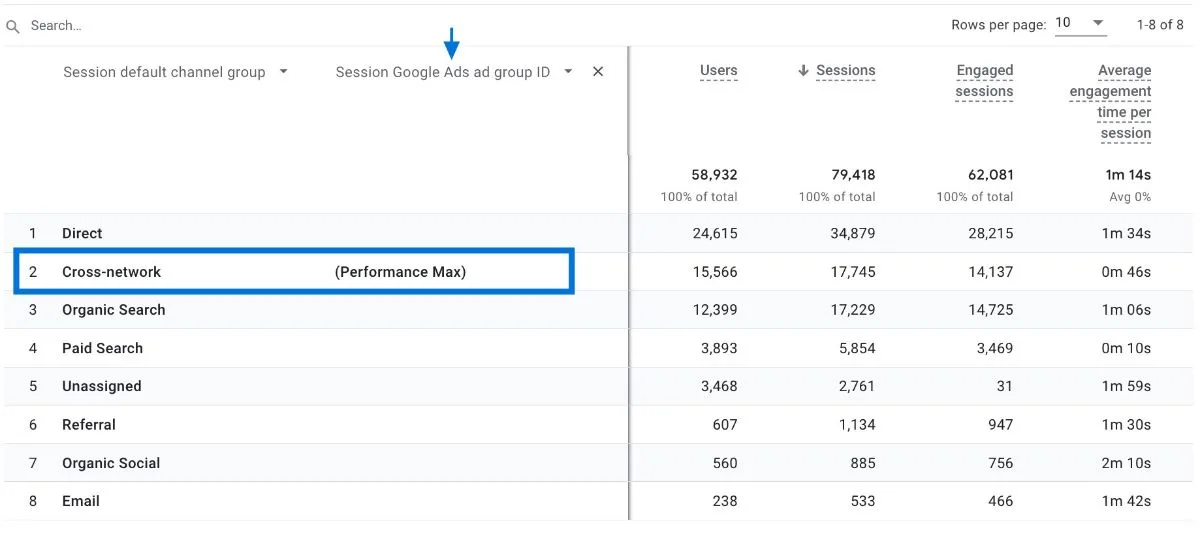
What Are The Benefits of the Cross-Network Channel In GA4?
Sifting through reports from each individual advertising network involved in your Google Ads campaigns would be a time-consuming and fragmented process, making it difficult to grasp the overall performance of your multi-network efforts. This is where the cross-network channel in GA4 simplifies things for you.
The key benefit of the cross-network channel is its ability to centralize data from various Google Ads campaigns. it is a one-stop shop for analyzing traffic from Discovery, Performance Max, and Smart Shopping campaigns – all conveniently grouped.
This unified view simplifies campaign performance monitoring in several ways:
Reduced Complexity:
You don’t need to jump between different reports or platforms. You can view all relevant data consolidated in a single location, you can quickly assess the performance of your multi-network campaigns without getting bogged down in the details of individual networks.
Faster Insights:
cross-network channel provides access to data translates to faster identification of trends and patterns. You can readily see which campaigns are driving the most traffic, conversions, or revenue across different networks. This allows for quicker decision-making and campaign optimization.
Holistic Understanding:
Cross-network in GA4 helps you view data in a unified format, and you gain a more comprehensive understanding of how your campaigns interact and contribute to your overall marketing goals. This holistic perspective allows you to identify areas for collaboration or synergy between campaigns running on different networks.
The cross-network channel acts as a powerful command center for your multi-network campaigns. By centralizing data and simplifying monitoring, it helps you to make informed decisions and optimize your marketing efforts for maximum impact.
How to maximize the potential of cross-network in GA4?
The cross-network in GA4 is an amazing tool for analyzing multi-network advertising campaigns. But how can you truly maximize its potential? Here are some key strategies:
Custom Dimensions and Metrics:
Don’t be limited to default metrics. You can use custom dimensions to segment data within the cross-network channel. For example, you could analyze performance by product category, audience segment, or creative type. This allows for a deeper understanding of what resonates with your audience across different networks.
Secondary Dimensions:
While the cross-network channel provides a consolidated view, You can analyze deeply by adding secondary dimensions to your reports. Analyze how campaign performance varies across different devices, demographics, or conversion paths. This helps you identify optimization opportunities specific to each network within your multi-network strategy.
Path Analysis:
Gain a more granular understanding of user journeys. Use path analysis tools to see how users interact with your brand across different networks before converting. This can reveal valuable insights into cross-network campaign effectiveness and user behavior patterns.
Attribution Modeling:
Not all conversions are created equal. Utilize different attribution models within GA4 to understand how credit is assigned for conversions across multiple digital platforms, including those involving different networks. This helps you determine the true value of each network.
Experimentation:
Don’t be afraid to experiment! Use the cross-network channel to test different campaign configurations, ad formats, and targeting strategies across various networks. Analyze the results within GA4 to identify winning combinations and continuously optimize your multi-network approach.
Final Thoughts:
In today’s competitive market. Understanding your targeted audience and campaign performance is very important for success. GA4 provides the feature to track and analyze the most important information, providing insights into how you can improve your campaigns for maximum success.
The cross-network in GA4 is a powerful tool that simplifies the analysis of your advertising campaigns. It offers a centralized location to view data from various Google Ads campaigns, providing a deeper understanding of how your efforts perform across different networks.
FAQS
What does cross-network mean in GA4?
The cross-network in GA4 simplifies how you analyze and view data of traffic coming from various advertising platforms. This means you can see the performance of Discovery, Performance Max, and Smart Shopping campaigns all in one place.
What is an example of a cross-network channel in GA4?
A cross-network channel in GA4 group sessions where users clicked on ads displayed across multiple advertising platforms. For instance, someone clicking a Performance Max ad (appearing on YouTube, Search, etc.) would be categorized under “Cross-network” in GA4. This helps analyze campaigns that utilize various networks for better marketing strategy.
What is the use of cross-channel in GA4?
Cross network in GA4 isn’t a marketing strategy, but a channel group. It identifies sessions where users clicked ads shown across various ad networks (e.g., Search & Display). This helps analyze how campaigns utilizing multiple networks contribute to your overall website traffic.